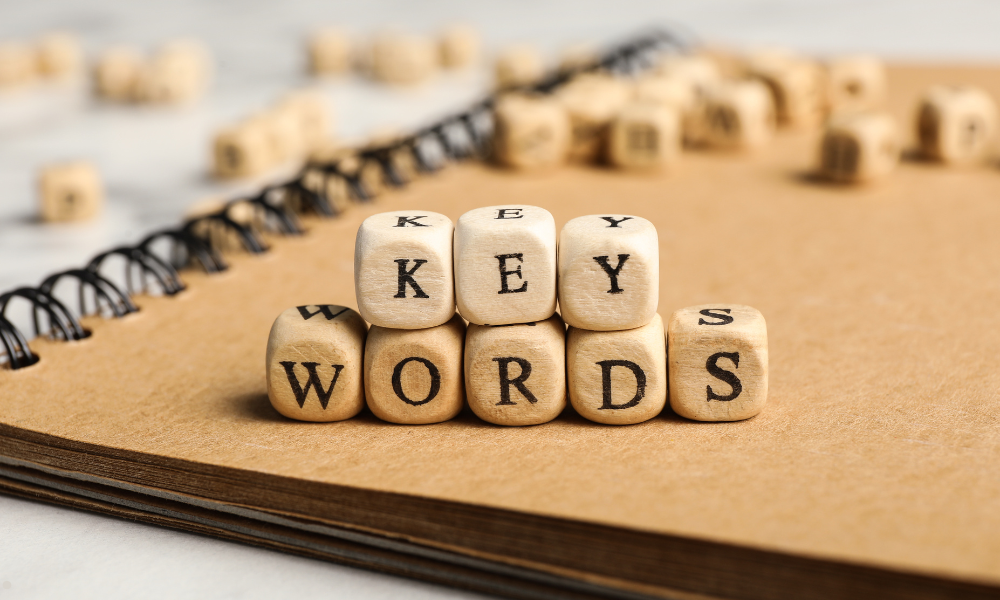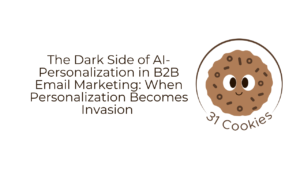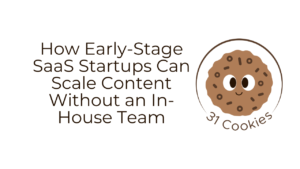You’re running a pay-per-click campaign, feeling good about your carefully chosen keywords. It’s a great feeling. But suddenly, your ad gets a click from someone searching for something wildly irrelevant!
It’s a gut punch when you realize that click just burned part of your budget.
So how do you avoid your content reaching the wrong audience?
The solution is negative keywords. They’re phrases or words that prevent your ads from appearing in irrelevant search queries.
In this blog, we’ll explore everything possible there is to know about negative keywords so you can make smarter marketing decisions. Let’s get started! 💪
What are Negative Keywords?
Negative keywords are words or phrases that prevent your Google Ads from appearing in search results that contain those keywords.
They are an important component of digital advertising, particularly in pay-per-click (PPC) campaigns. This strategy ensures that your ads are not visible to users who aren’t interested in your products and services, thus optimizing your ad spend and overall campaign performance.
💡Example: A luxury shoe retailer running an ad campaign will add ‘cheap’ or ‘budget-friendly’ as a negative keyword in Google Ads. This prevents their ads from appearing when people search for cheaper shoes.
Why should you use negative keywords? Let’s look at some reasons. 👀
- Improving relevance: They filter out irrelevant search queries and ensure that your ads are visible to users who are more likely to convert.
- Increasing click-through rates (CTR): They show ads to a more targeted audience, increasing clicks, leading to better ad performance and lower costs per click over time.
- Saving money: They reduce wasted clicks, ensuring that your budget is spent on more qualified traffic, ultimately improving ‘return on ad spend’ (ROAS).
- Enhancing quality score: Google Ads evaluates the relevance of your ads based on performance metrics. Negative keywords improve this quality score which leads to better ad placements.
🔍Did You Know? Your ad might still show when someone searches for a phrase longer than 16 words, and your negative keyword follows that 16th word. For example, if your negative keyword is ‘discount,’ your ad can show when someone searches for ‘nice clean hotel rooms or bed and breakfast rentals in Los Angeles CA close to beach discount’ because your negative keyword is the 17th word in the phrase.
Match Types for Negative Keywords
Negative keywords help ensure your ads don’t show up for irrelevant searches. When adding them to your campaign, you choose a match type, which decides how specific the exclusions are.
Let’s look at the different match types with simple examples to see how they work. 📃
1. Broad match
Broad match is the default setting for negative keywords. It allows ads to show on searches that include the specified keyword in any order, including variations such as misspellings, synonyms, and related terms.
Broad match helps capture a large traffic volume by including various related searches. It also allows advertisers to discover new relevant keywords that they might not have considered. However, it increases irrelevant clicks and doesn’t give advertisers much control over specific searches.
💡Example: A broad match keyword like ‘tennis shoes’ triggers ads for searches like ‘buy tennis shoes,’ ‘sneakers for tennis,’ or ‘best shoes for playing tennis.’
2. Phrase match
Phrase match allows ads to appear for searches that include the specified phrase in the exact order, along with words before or after it.
Phrase matches provide a more refined targeting approach to filtering search queries than broad matches. They help exclude more specific irrelevant searches while allowing some flexibility for related terms.
However, this precision comes with a trade-off. Relevant searches may still be excluded if they don’t match the exact phrasing. Balancing flexibility and precision is key to effectively using phrase matches in campaigns.
💡Example: A phrase match keyword like ‘online courses’ blocks ads for searches like ‘free online courses’ or ‘best online courses for beginners.’ However, it allows ‘online programming courses’ or ‘online classes.’
3. Exact match
Exact match keywords prevent your ads from showing when a user’s search query matches the keyword phrase exactly, in the same order, and without exact words or characters.
You use these types of negative keywords when you want to exclude very specific terms irrelevant to your business. This is particularly effective in campaigns with a narrow focus, where certain teams lead to wasted ad spend.
It’s ideal for situations where the search intent is clear, and you want to avoid ambiguity in what triggers your ads, making them highly relevant.
💡Example: A business specializing in luxury watches may use ‘fake watches’ as a negative exact match keyword to ensure their ads don’t appear for searches related to counterfeit products.
🧠Fun Fact: You can use ampersands (&), accent marks (á), and asterisks (*) in your negative keywords. Negative keywords with accent marks are considered 2 different negative keywords, like sidewalk cafe and sidewalk café. Similarly, ‘socks & shoes’ differs from ‘socks and shoes.’
Ways to Find Negative Keywords
Researching negative keywords is important for creating cost-effective and targeted ad campaigns. Negative keywords ensure that your ads appear only to the relevant target audience, filtering out irrelevant or low-intent searches.
Without proper research, you might waste ad spend on unqualified traffic, reducing your ROI. When you identify these terms, you can refine your targeting strategy, focus on high-level leads, and avoid irrelevant clicks.
Let’s look at some ways to find negative keywords. 📄
1. Keyword research
There are many strategies you can use for negative keyword research. Let’s look at some strategies:
- Evaluate search intent: Assess the search intent behind keywords. Ask yourself, ‘Would someone searching this term likely click on my ad?’, ‘Would this term align with my target audience needs?’ and ‘What are the chances of conversion from this search term?’
- Monitor current events and trends: Stay aware of current events that could affect search behavior. For instance, if a celebrity incident suddenly makes a keyword trend, it’s wise to add related terms as negatives to avoid irrelevant traffic.
- Establish thresholds for underperforming keywords: Set criteria for adding keywords to your negative list based on performance metrics such as cost per conversion or click-through rates. This proactive approach maintains a clean, effective strategy.
- Experiment with match types: Test different match types for your negative keywords to refine how strictly you filter out unwanted traffic.
2. Research competitors
Competitor research can reveal opportunities to refine your negative keyword list.
Use tools like SEMrush to see what keywords your competitors rank for. If they’re targeting terms like ‘discount services,’ consider excluding ‘discount’ if it doesn’t align with your premium positioning.
You should also identify targeting gaps by looking for irrelevant traffic your competitors attract. Use these insights to refine your own list.
🔍Did You Know? Google’s system doesn’t recognize ignored symbols, invalid symbols like punctuations, site and search operators, and other search operators in negative keywords.
3. ‘Google’ it
Google itself is a treasure trove of insights on negative keywords. Use the Google Keyword Planner to review suggestions in the ‘discover new keywords’ section for terms to exclude.
You can scan the ‘related research’ and ‘people also ask’ sections of Google’s search results page for unexpected queries that don’t match your offerings.
🤝Friendly Reminder: Don’t overflow your ads with too many negative keywords; your ads might reach fewer customers.
4. Analyze Google Ads search terms report
The Google Ads search terms report is an excellent tool for reviewing your negative keyword strategy. Navigate the ‘Keywords’ tab, select your keywords, and click on ‘See Search Terms.’ Here, you’ll see the exact queries that trigger your ads.
Look for terms that generate clicks but fail to convert, as these are strong candidates to add to your negative keyword list.
Additionally, to keep your campaigns optimized, regularly update your list based on performance and market trends. Use broad, phrase, and exact match types to control how strictly keywords are filtered. You can also include variations such as singular/plural forms and common misspellings here.
💡Example: Creating a template of industry-specific negative keywords can streamline this process for future campaigns, saving time and improving efficiency.
🔍Did You Know? A study showed that participants in a PPC competition added an average of 186 new negative keywords per account within a month, highlighting the importance of regularly updating negative keyword lists to optimize campaigns effectively
Your Toolkit for Smarter Ad Campaigns
Mastering the use of negative keywords is like adding a powerful filter to your ad campaigns—keeping irrelevant traffic out and boosting the efficiency of your budget.
By using tools like Google Keyword Planner, SEMrush, and search terms reports, you can identify irrelevant searches, misinterpreted terms, and non-relevant queries.
But here’s the deal—staying on top of keyword trends, competitor analysis, and campaign performance isn’t a one-and-done task. It requires ongoing effort, expertise, and a data-driven approach.
Tired of wasting ad spend on the wrong audience? We’ll help you master negative keywords and boost your ROI. Let’s chat—book your free consultation with 31Cookies today!